Modify Data
Modify the data.
You may need to modify the imported data to meet the requirements for charting. This could include adjusting the data format, correcting errors, performing calculations, adding new columns, and more.
AnalyCHART uses AI to facilitate data modifications.
Once the data is imported, the view consists of a data preview on the left and a chatbox on the right. You can enter modification instructions in the chatbox, send them, and wait for the data to be processed.
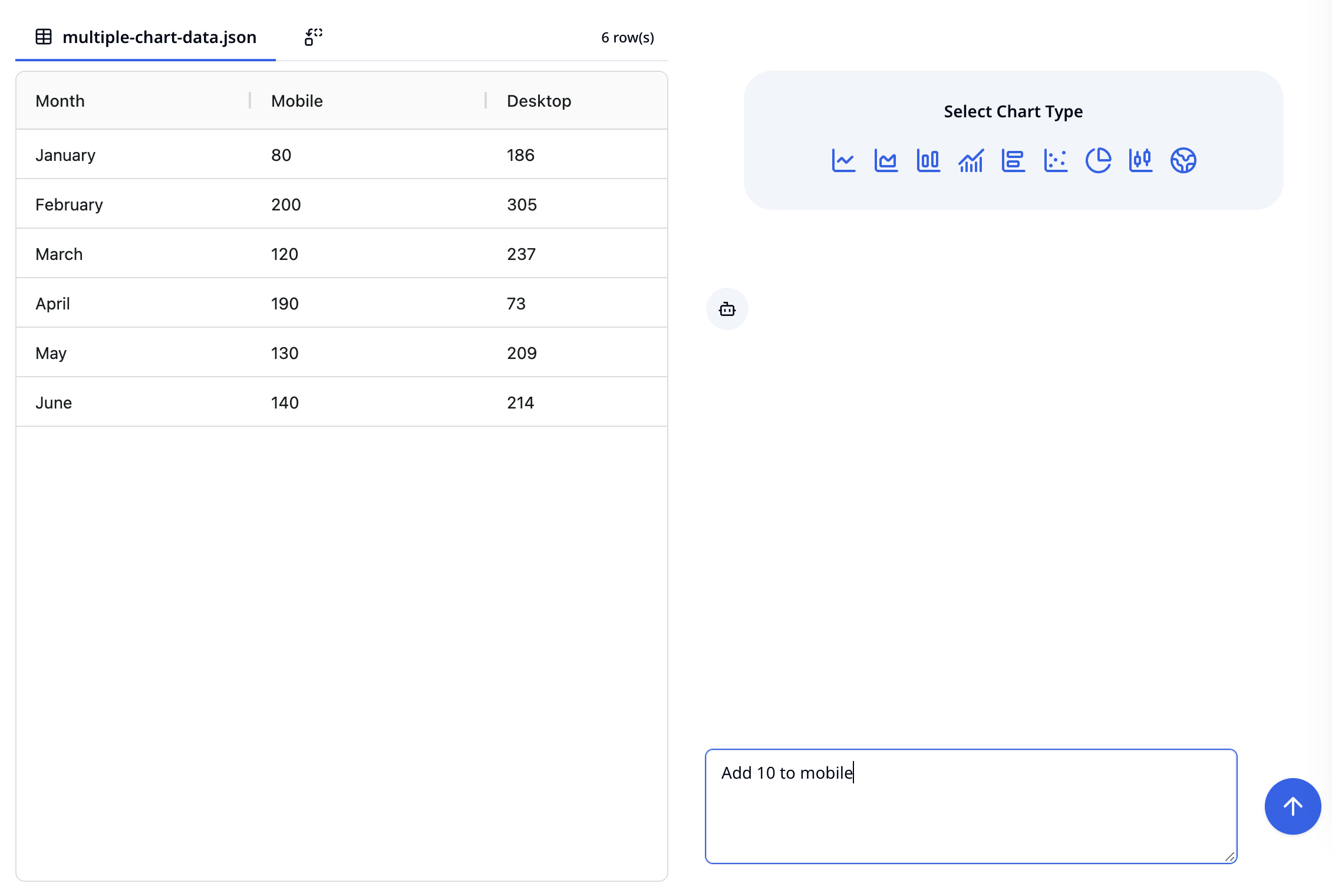
After the data is modified, you can preview the updated data on the left. On the right, you can review the Python code used to execute the modification. If you are familiar with Python, you can quickly verify the accuracy of the modifications. If there are errors or you want to discard the change, you can undo it.

Once you select a chart type and enter charting mode, the data section will collapse to the bottom. You can click the "Expand" button in the top right corner to reopen the data section and continue making modifications. Similarly, clicking the "Collapse" button will fold the data section again.
